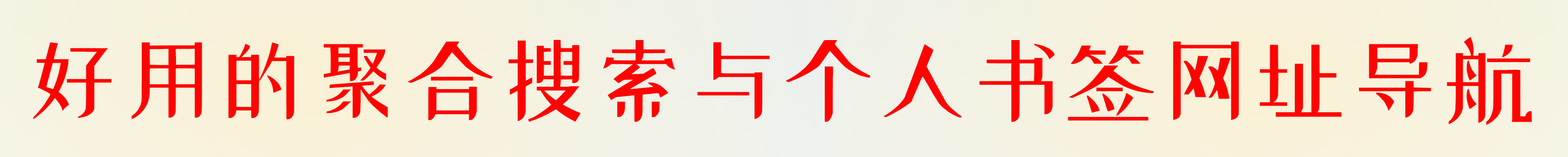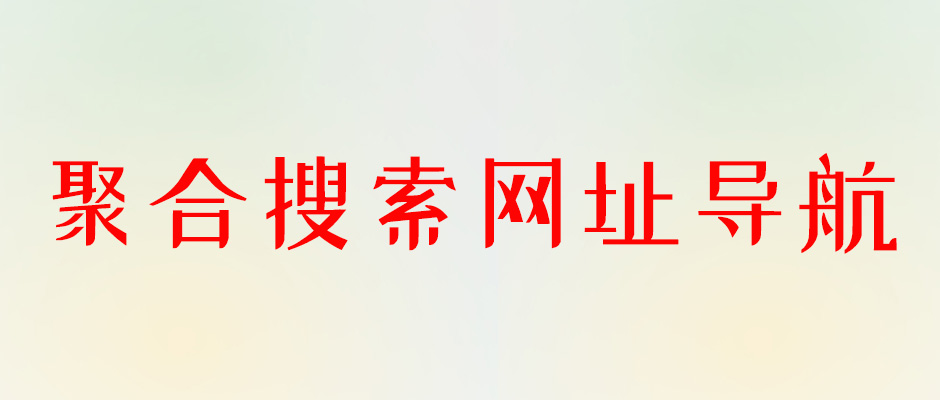mysql 查看表的大小方法:1、查看所有数据库各表容量大小,代码为【truncate(data_length/1024/1024, 2) as '数据容量(MB)'】;2、查看指定数据库各表容量大小。

mysql 查看表的大小方法:
1.查看所有数据库容量大小
select table_schema as '数据库', sum(table_rows) as '记录数', sum(truncate(data_length/1024/1024, 2)) as '数据容量(MB)', sum(truncate(index_length/1024/1024, 2)) as '索引容量(MB)' from information_schema.tables group by table_schema order by sum(data_length) desc, sum(index_length) desc;
2.查看所有数据库各表容量大小
select table_schema as '数据库', table_name as '表名', table_rows as '记录数', truncate(data_length/1024/1024, 2) as '数据容量(MB)', truncate(index_length/1024/1024, 2) as '索引容量(MB)' from information_schema.tables order by data_length desc, index_length desc;
3.查看指定数据库容量大小
例:查看mysql库容量大小
select table_schema as '数据库', sum(table_rows) as '记录数', sum(truncate(data_length/1024/1024, 2)) as '数据容量(MB)', sum(truncate(index_length/1024/1024, 2)) as '索引容量(MB)' from information_schema.tables where table_schema='mysql';
4.查看指定数据库各表容量大小
例:查看mysql库各表容量大小
select table_schema as '数据库', table_name as '表名', table_rows as '记录数', truncate(data_length/1024/1024, 2) as '数据容量(MB)', truncate(index_length/1024/1024, 2) as '索引容量(MB)' from information_schema.tables where table_schema='mysql' order by data_length desc, index_length desc;
相关学习推荐:mysql教程
以上就是mysql 如何查看表的大小的详细内容,更多请关注本站其它相关文章!
- THE END -
最后修改:2021年1月19日
非特殊说明,本博所有文章均为博主原创。
如若转载,请注明出处:https://www.xuanloog.cn/2745.html