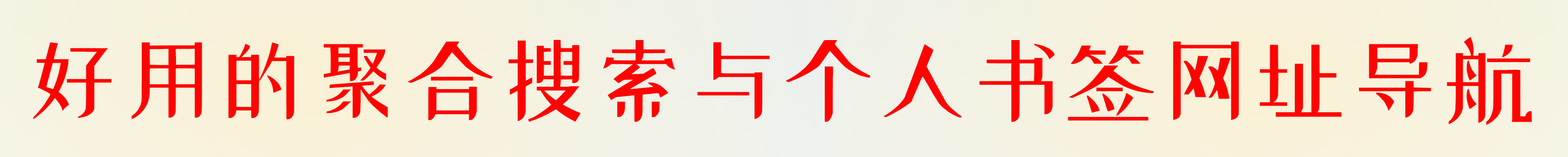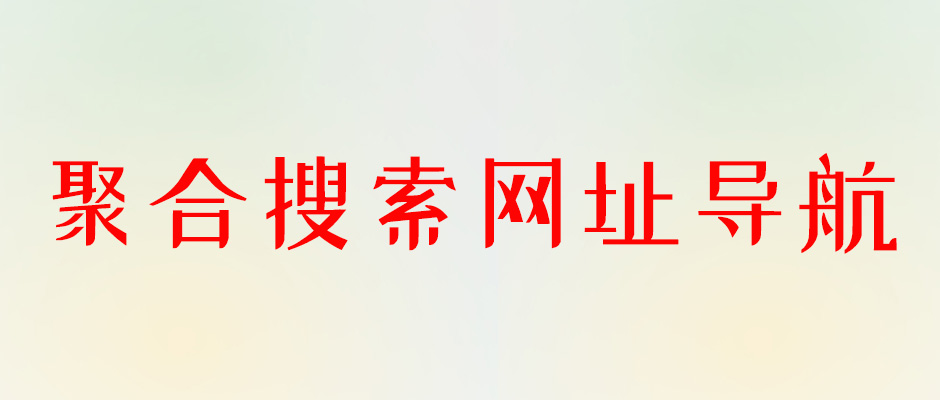mysql连不上localhost怎么办?
mysql连不上localhost的解决办法:
1、检查防火墙是否放行3306端口,依次点击管理工具--高级安全防火墙--入站规则--新建规则。

2、点击端口

3、把端口号设置为 3306

4、允许连接--名称随便写比如:允许3306端口入站


5、然后管理员运行命令符(win+R)cmd
启动数据库 net start mysql 然后尝试连接!
推荐教程:《sql视频教程》
以上就是mysql连不上localhost怎么办?的详细内容,更多请关注本站其它相关文章!
- THE END -
最后修改:2021年1月19日
非特殊说明,本博所有文章均为博主原创。
如若转载,请注明出处:https://www.xuanloog.cn/2363.html